 YouTube Deep Summary
YouTube Deep Summary
Extract content that makes a tangible impact on your life
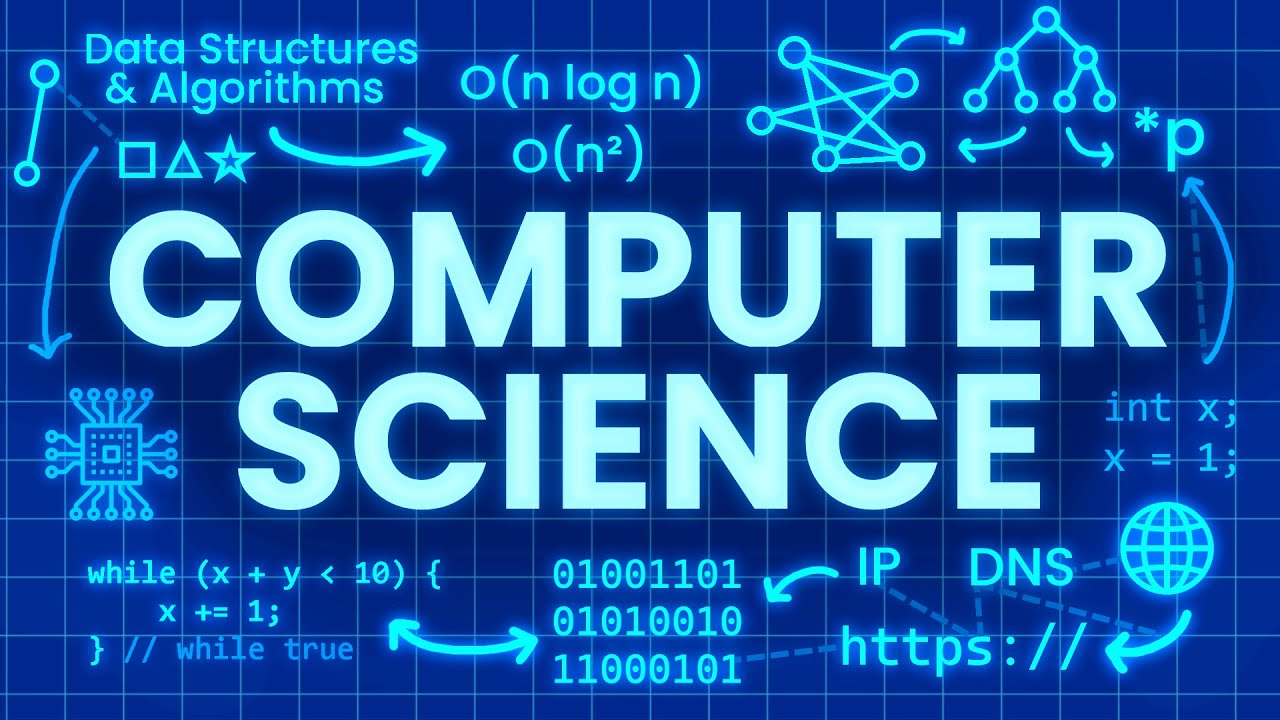
📚 Chapter Summaries (44)
🤖 AI-Generated Summary:
📚 Video Chapters (44 chapters):
- Intro - 00:00
- Binary - 00:30
- Hexadecimal - 00:47
- Logic Gates - 01:09
- Boolean Algebra - 01:20
- ASCII - 01:28
- Operating System Kernel - 01:46
- Machine Code - 01:56
- RAM - 02:15
- Fetch-Execute Cycle - 02:25
- CPU - 02:38
- Shell - 03:18
- Programming Languages - 03:25
- Source Code to Machine Code - 03:35
- Variables & Data Types - 03:51
- Pointers - 04:44
- Memory Management - 05:01
- Arrays - 05:45
- Linked Lists - 06:16
- Stacks & Queues - 06:38
- Hash Maps - 07:02
- Graphs - 07:30
- Trees - 08:07
- Functions - 08:39
- Booleans, Conditionals, Loops - 09:03
- Recursion - 09:40
- Memoization - 10:09
- Time Complexity & Big O - 10:21
- Algorithms - 10:57
- Programming Paradigms - 11:15
- Object Oriented Programming OOP - 11:30
- Machine Learning - 12:12
- Internet - 12:52
- Internet Protocol - 13:12
- World Wide Web - 13:31
- HTTP - 13:47
- HTML, CSS, JavaScript - 13:57
- HTTP Codes - 14:15
- HTTP Methods - 14:28
- APIs - 14:35
- Relational Databases - 14:44
- SQL - 15:03
- SQL Injection Attacks - 15:27
- Brilliant - 15:51
📹 Video Information:
Title: COMPUTER SCIENCE explained in 17 Minutes
Duration: 16:49
Overview
This video offers a comprehensive, structured journey through the foundational concepts of computer science and programming, from the basic building blocks of binary and logic gates to higher-level topics like programming paradigms, machine learning, and the internet. Each of the 44 chapters introduces a distinct topic, building logically from how computers process information at the hardware level, through software, data structures, algorithms, and up to web technology and security. The chapters are organized to progressively deepen the viewer’s understanding, with each topic connecting to and expanding upon the previous ones, creating a cohesive narrative that demystifies the world of computers.
Chapter-by-Chapter Deep Dive
Intro (00:00)
- Core Concepts: Introduces the wonder and complexity of computers, highlighting that they are essentially made up of billions of microscopic switches.
- Key Insight: While computers may seem like “magic,” their power comes from the organized interaction of very simple parts.
- Connection: Sets the stage for a journey from simple switches to complex systems, framing the rest of the video as an explanation of how these parts work together.
Binary (00:30)
- Core Concepts: Explains binary as the fundamental language of computers, composed of 0s and 1s.
- Key Insight: With just 8 bits, you can represent 256 different combinations, forming the basis for all computer data.
- Actionable Advice: Understanding binary is crucial for comprehending how data is stored and manipulated at the lowest level.
- Connection: Forms the foundation for later discussions on data representation and computation.
Hexadecimal (00:47)
- Core Concepts: Introduces hexadecimal notation (base 16) as a more readable alternative to binary.
- Key Insight: Four binary bits can be represented by a single hexadecimal digit, making it easier to work with large binary numbers.
- Actionable Advice: Use hexadecimal for more efficient debugging and understanding of low-level data.
- Connection: Bridges the gap between human-friendly representation and machine-level data.
Logic Gates (01:09)
- Core Concepts: Logic gates are electronic circuits implementing basic logical functions (AND, OR, NOT, etc.).
- Key Insight: These gates are the basic building blocks for performing calculations in hardware.
- Connection: Shows how binary principles are implemented physically in computers.
Boolean Algebra (01:20)
- Core Concepts: Boolean algebra formalizes logical operations in binary, enabling complex computations.
- Key Insight: All digital circuit logic is governed by principles of Boolean algebra.
- Connection: Underpins both hardware design and software logic.
ASCII (01:28)
- Core Concepts: ASCII is a character encoding standard mapping binary values to human-readable characters.
- Key Insight: It translates binary codes into text, forming the basis for textual data processing.
- Actionable Advice: Recognize limitations—ASCII is not always “human-friendly” or sufficient for all languages.
- Connection: Essential for understanding data representation and input/output.
Operating System Kernel (01:46)
- Core Concepts: The OS kernel (e.g., Windows, Linux, Mac) manages interactions between hardware and software.
- Key Insight: It allocates resources, manages memory, and coordinates hardware access.
- Actionable Advice: Understanding the kernel’s role is key for efficient software development.
- Connection: Serves as the mediator in all computer operations, connecting hardware concepts to application use.
Machine Code (01:56)
- Core Concepts: Machine code is the only language directly understood by the CPU, composed of binary instructions.
- Key Insight: All high-level instructions are eventually translated into machine code.
- Connection: Demonstrates the need for abstraction in programming languages.
RAM (02:15)
- Core Concepts: RAM is short-term memory where data and program instructions reside during execution.
- Key Insight: It’s volatile—data is lost when power is off—so it’s only useful for active processes.
- Connection: Explains why memory management is critical in programming.
Fetch-Execute Cycle (02:25)
- Core Concepts: The CPU follows a cycle: fetch instructions from memory, decode them, execute, and store results.
- Key Insight: This cycle is fundamental to all computation.
- Connection: Ties together hardware and software operation.
CPU (02:38)
- Core Concepts: Modern CPUs execute billions of fetch-execute cycles per second, governed by a clock generator.
- Key Insight: Clock speed impacts computing power, but other factors (like architecture) matter too.
- Connection: Frames the performance context for software and hardware discussions.
Shell (03:18)
- Core Concepts: The shell is a program that allows users to interact with the OS kernel via commands.
- Key Insight: It provides a user interface for executing and managing processes.
- Connection: Bridges system internals and user control, leading into programming concepts.
Programming Languages (03:25)
- Core Concepts: Programming languages abstract away hardware complexity, enabling humans to write code more easily.
- Key Insight: Languages are translated into machine code for execution.
- Actionable Advice: Leverage abstraction to write more complex and less error-prone code.
- Connection: Introduces the chain from high-level ideas to hardware execution.
Source Code to Machine Code (03:35)
- Core Concepts: Source code must be converted—by interpreters or compilers—into machine code.
- Key Insight: Different languages use different translation methods, affecting performance and portability.
- Connection: Completes the abstraction chain.
Variables & Data Types (03:51)
- Core Concepts: Variables are named memory locations; data types define what kind of data a variable can hold.
- Key Insight: Data types (integers, floats, etc.) balance precision and memory usage.
- Actionable Advice: Beware of rounding errors due to finite memory.
- Connection: Sets the stage for memory management and data structures.
Pointers (04:44)
- Core Concepts: Pointers store memory addresses, enabling indirect access to data.
- Key Insight: Mastery of pointers is key in low-level programming for efficient memory use.
- Connection: Introduces memory management and complex data structures.
Memory Management (05:01)
- Core Concepts: In languages like C, programmers manually allocate/free memory; in higher-level languages, it’s handled automatically.
- Key Insight: Poor memory management leads to leaks, slowdowns, and crashes.
- Actionable Advice: Always free unused memory and understand heap vs. stack allocation.
- Connection: Critical for robust software, especially with complex data structures.
Arrays (05:45)
- Core Concepts: Arrays store multiple items of the same type in contiguous memory.
- Key Insight: Efficient for indexed access but inflexible in size.
- Actionable Advice: Use arrays for fixed-size, uniform data collections.
- Connection: Basis for more advanced data structures.
Linked Lists (06:16)
- Core Concepts: Linked lists use nodes connected by pointers, allowing dynamic resizing.
- Key Insight: Efficient for insertions/deletions but slower for indexed access.
- Connection: Contrasts with arrays; foundation for other structures.
Stacks & Queues (06:38)
- Core Concepts: Stacks (LIFO) and queues (FIFO) are specialized structures for managing order of operations.
- Key Insight: Used in function calls (call stack) and task scheduling (queues).
- Actionable Advice: Choose based on the desired order of access.
- Connection: Essential for algorithms and process control.
Hash Maps (07:02)
- Core Concepts: Hash maps store key-value pairs for fast data retrieval.
- Key Insight: Excellent for lookups, but require good hash functions to minimize collisions.
- Actionable Advice: Use hash maps for associative data access.
- Connection: Widely used in software development for efficient data management.
Graphs (07:30)
- Core Concepts: Graphs represent relationships between entities (nodes and edges).
- Key Insight: Enable modeling complex networks (e.g., social networks, computer networks).
- Example: Pathfinding algorithms traverse graphs, backtracking as needed.
- Connection: Underpins advanced algorithmic concepts.
Trees (08:07)
- Core Concepts: Trees are hierarchical structures (one path between nodes, root-based).
- Key Insight: Used to represent hierarchies (e.g., filesystems).
- Actionable Advice: Use trees for hierarchical data and efficient search operations.
- Connection: A specialized type of graph with many applications in computing.
Functions (08:39)
- Core Concepts: Functions encapsulate reusable code blocks and are managed via the call stack.
- Key Insight: Using functions improves code organization and reusability.
- Connection: Functions are the building blocks of algorithms and programs.
Booleans, Conditionals, Loops (09:03)
- Core Concepts: Booleans (true/false), conditionals (if/else), and loops (for, while) control program flow.
- Key Insight: Enable decision-making and repetitive execution.
- Actionable Advice: Use loops to process collections; employ conditionals for logic.
- Connection: Core to creating dynamic, responsive programs.
Recursion (09:40)
- Core Concepts: Recursion is when a function calls itself, often to solve problems by breaking them down.
- Key Insight: Useful for problems with repetitive or nested structure but can be resource-intensive.
- Actionable Advice: Always define base cases to prevent infinite recursion.
- Connection: Key for algorithms on trees, graphs, and complex data.
Memoization (10:09)
- Core Concepts: Memoization stores results of expensive function calls for reuse.
- Key Insight: Reduces time and space complexity in recursive algorithms.
- Actionable Advice: Use memoization for optimization in dynamic programming.
- Connection: Enhances efficiency of recursive solutions.
Time Complexity & Big O (10:21)
- Core Concepts: Big O notation measures algorithm efficiency in terms of time/space as input size grows.
- Key Insight: Lower complexity means better scalability.
- Actionable Advice: Analyze and optimize code for linear or better complexity when possible.
- Connection: Central to evaluating and improving algorithms.
Algorithms (10:57)
- Core Concepts: Algorithms are step-by-step procedures for solving problems.
- Key Insight: Approaches include brute force (check all) and divide-and-conquer (efficient search).
- Actionable Advice: Choose the approach best suited to the problem and constraints.
- Connection: Brings together data structures and programming logic.
Programming Paradigms (11:15)
- Core Concepts: Paradigms are overarching styles of programming, such as imperative, functional, and object-oriented.
- Key Insight: Multiple paradigms can solve the same problem in different ways.
- Actionable Advice: Select a paradigm that fits your application’s needs.
- Connection: Leads to deeper understanding and flexibility in software design.
Object Oriented Programming OOP (11:30)
- Core Concepts: OOP structures programs as collections of objects (with properties and methods).
- Key Insight: Enables code reuse, modularity, and abstraction.
- Example: Subclasses can override or extend base class behaviors (e.g., RubberDuck subclass).
- Connection: A dominant paradigm, foundational for large-scale software.
Machine Learning (12:12)
- Core Concepts: Machine learning uses data-driven algorithms to “learn” patterns and make predictions.
- Key Insight: Requires lots of data and the right paradigm; not all problems are suitable.
- Actionable Advice: Understand the prerequisites and limitations of ML.
- Connection: Represents the cutting-edge of programming applications.
Internet (12:52)
- Core Concepts: The internet is a global network connecting computers and enabling communication.
- Key Insight: Knowledge of the internet is essential for modern software development.
- Actionable Advice: Learn networking fundamentals to make practical, accessible applications.
- Connection: Shifts focus from standalone computing to interconnected systems.
Internet Protocol (13:12)
- Core Concepts: IP governs how computers communicate over the internet (addressing, packet transmission).
- Key Insight: Issues like packet loss can affect communication.
- Connection: Fundamental for understanding networking and web development.
World Wide Web (13:31)
- Core Concepts: The web is the software layer over the internet, delivering content and services.
- Key Insight: Distinguishes between physical network (internet) and application layer (web).
- Connection: Sets up discussions on web protocols and development.
HTTP (13:47)
- Core Concepts: HTTP is the protocol for client-server communication on the web.
- Key Insight: Involves requests (from client) and responses (from server).
- Connection: Essential for understanding how web applications work.
HTML, CSS, JavaScript (13:57)
- Core Concepts: HTML structures content, CSS styles it, and JavaScript provides interactivity.
- Key Insight: These three are the foundation of web development.
- Actionable Advice: Master these technologies for creating websites.
- Connection: Practical application of previous discussions on the web.
HTTP Codes (14:15)
- Core Concepts: HTTP codes indicate the result of a request (success, error, etc.).
- Key Insight: Understanding codes helps diagnose and fix web issues.
- Actionable Advice: Learn common codes (e.g., 404, 500) for debugging.
HTTP Methods (14:28)
- Core Concepts: HTTP methods specify the action to perform (GET, POST, PUT, DELETE).
- Key Insight: Each method serves a different data operation.
- Actionable Advice: Use the right method for the right purpose to follow web standards.
- Connection: Critical for building and consuming APIs.
APIs (14:35)
- Core Concepts: APIs enable different software systems to communicate, often over HTTP.
- Key Insight: Central to modern web and app development.
- Actionable Advice: Use APIs to connect services and manage data.
- Connection: Ties together web protocols and backend systems.
Relational Databases (14:44)
- Core Concepts: Relational databases use tables to store structured data.
- Key Insight: Data is organized and can be queried efficiently.
- Connection: Provides persistent storage for applications.
SQL (15:03)
- Core Concepts: SQL is the language for interacting with relational databases (querying, updating, managing data).
- Key Insight: Mastery of SQL is essential for backend development.
- Actionable Advice: Learn SQL syntax and security best practices.
- Connection: Bridges data storage and application logic.
SQL Injection Attacks (15:27)
- Core Concepts: SQL injection is a security vulnerability where attackers exploit improper input handling.
- Key Insight: Can compromise databases and user data.
- Actionable Advice: Always sanitize inputs and use prepared statements.
- Connection: Highlights the importance of security in software development.
Brilliant (15:51)
- Core Concepts: Hands-on, interactive learning is emphasized as key to mastering concepts.
- Key Insight: Brilliant offers interactive lessons to reinforce understanding.
- Actionable Advice: Practice concepts through guided exercises, not just passive learning.
- Connection: Encourages ongoing, active engagement with material.
Cross-Chapter Synthesis
Overarching Themes and Patterns
- Abstraction Layers: The video moves from hardware (binary, logic gates, CPU) to software (operating systems, programming languages) to application (web, APIs), illustrating how abstraction makes complex systems manageable (Chapters: Binary, OS Kernel, Programming Languages, APIs).
- Data Representation and Manipulation: Early chapters on binary, hexadecimal, ASCII, variables, and data structures lay the groundwork for understanding how computers store and process information.
- Control and Logic: Boolean algebra, logic gates, conditionals, and loops show how decision-making is built into both hardware and software (Chapters: Logic Gates, Boolean Algebra, Booleans & Conditionals).
- Efficiency and Optimization: Time complexity, memoization, and algorithms highlight the importance of writing efficient code (Chapters: Memoization, Time Complexity & Big O, Algorithms).
- Security and Reliability: Memory management and SQL injection chapters stress the importance of secure, robust software (Chapters: Memory Management, SQL Injection Attacks).
- Practical Application: The transition to the internet, web technologies, and databases demonstrates how foundational concepts underpin real-world applications (Chapters: Internet, HTML/CSS/JS, SQL).
Learning Journey Flow
- Foundation: Starts with the basics of computer hardware and binary logic.
- Building Complexity: Introduces data types, memory, and more complex data structures.
- Programming Skills: Moves into functions, algorithms, and paradigms.
- Advanced Topics: Touches on OOP and machine learning.
- Application: Shifts to the practical world—networks, the web, APIs, databases.
- Security and Practice: Concludes with security awareness and the importance of hands-on learning.
Most Important Cross-Chapter Points
- Abstraction is essential (Programming Languages, Source Code to Machine Code, OOP).
- Understanding memory and data structures is critical for efficiency and reliability (Memory Management, Arrays, Hash Maps).
- Efficiency matters—always analyze and optimize your code (Time Complexity & Big O).
- Security cannot be an afterthought (Memory Management, SQL Injection Attacks).
- Hands-on practice is key to mastery (Brilliant).
Actionable Strategies by Chapter
Binary, Hexadecimal, ASCII
- Practice converting between binary, hexadecimal, and ASCII for foundational understanding.
Programming Languages, Source Code to Machine Code
- Choose languages and tools that fit your project needs; understand how code is translated for the target machine.
Variables & Data Types, Pointers, Memory Management
- Always match data types to the needs of the data; free memory when done (especially in C/C++); be aware of possible rounding or overflow errors.
Data Structures (Arrays, Linked Lists, Stacks, Queues, Hash Maps, Trees, Graphs)
- Select structures based on data access patterns and efficiency needs.
- Use hash maps for fast lookups, linked lists for flexible memory use, and trees/graphs for hierarchical or networked data.
Functions, Recursion, Memoization
- Encapsulate code in functions for reusability.
- Use recursion for problems with repetitive structure but watch for stack overflows.
- Apply memoization to optimize recursive solutions.
Time Complexity & Big O, Algorithms
- Analyze the performance of algorithms; aim for linear or better complexity.
- Use efficient search and sorting methods; avoid brute-force unless necessary.
Programming Paradigms, OOP
- Learn multiple paradigms to expand your problem-solving toolkit.
- Use OOP for large, modular projects; leverage inheritance and polymorphism.
Web and Internet (HTTP, HTML/CSS/JS, APIs)
- Use the proper HTTP methods for RESTful design.
- Master HTML, CSS, and JavaScript for front-end development.
- Use APIs to integrate external services and databases.
SQL, SQL Injection Attacks
- Learn SQL for database management.
- Sanitize all user inputs and use parameterized queries to prevent SQL injection.
Brilliant
- Reinforce learning with interactive exercises; seek out platforms that allow for practical application.
Warnings & Pitfalls
- Variables & Data Types: Beware rounding errors and overflow.
- Memory Management: Always free unused memory; avoid leaks.
- SQL Injection Attacks: Never trust user input—sanitize and validate all data.
Resources & Next Steps
- Brilliant (Brilliant chapter): Try interactive lessons to deepen understanding.
- Practice: Apply each concept through projects and exercises as recommended in Brilliant.
This comprehensive summary, organized by chapter, offers a clear roadmap for revisiting any topic while highlighting the progression from computer basics to practical, real-world applications and ongoing learning.
📝 Transcript Chapters (44 chapters):
- • Intro - 0:00
- • Binary - 0:30
- • Hexadecimal - 0:47
- • Logic Gates - 1:09
- • Boolean Algebra - 1:20
- • ASCII - 1:28
- • Operating System Kernel - 1:46
- • Machine Code - 1:56
- • RAM - 2:15
- • Fetch-Execute Cycle - 2:25
- • CPU - 2:38
- • Shell - 3:18
- • Programming Languages - 3:25
- • Source Code to Machine Code - 3:35
- • Variables & Data Types - 3:51
- • Pointers - 4:44
- • Memory Management - 5:01
- • Arrays - 5:45
- • Linked Lists - 6:16
- • Stacks & Queues - 6:38
- • Hash Maps - 7:02
- • Graphs - 7:30
- • Trees - 8:07
- • Functions - 8:39
- • Booleans, Conditionals, Loops - 9:03
- • Recursion - 9:40
- • Memoization - 10:09
- • Time Complexity & Big O - 10:21
- • Algorithms - 10:57
- • Programming Paradigms - 11:15
- • Object Oriented Programming OOP - 11:30
- • Machine Learning - 12:12
- • Internet - 12:52
- • Internet Protocol - 13:12
- • World Wide Web - 13:31
- • HTTP - 13:47
- • HTML, CSS, JavaScript - 13:57
- • HTTP Codes - 14:15
- • HTTP Methods - 14:28
- • APIs - 14:35
- • Relational Databases - 14:44
- • SQL - 15:03
- • SQL Injection Attacks - 15:27
- • Brilliant - 15:51